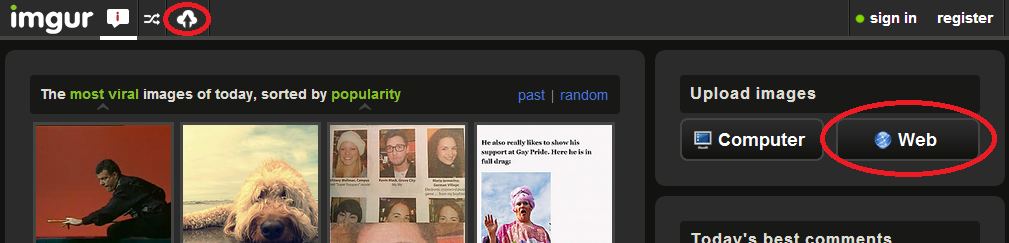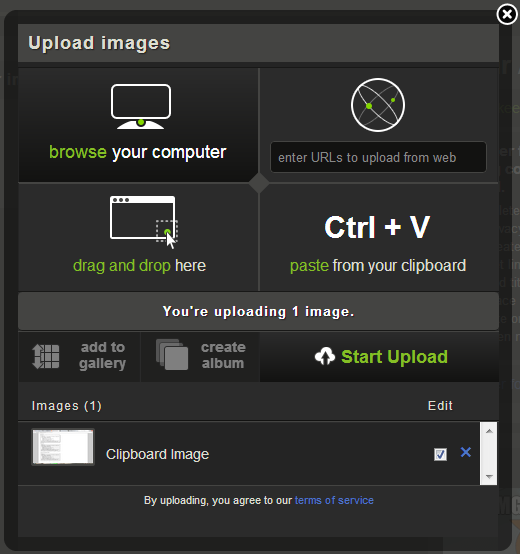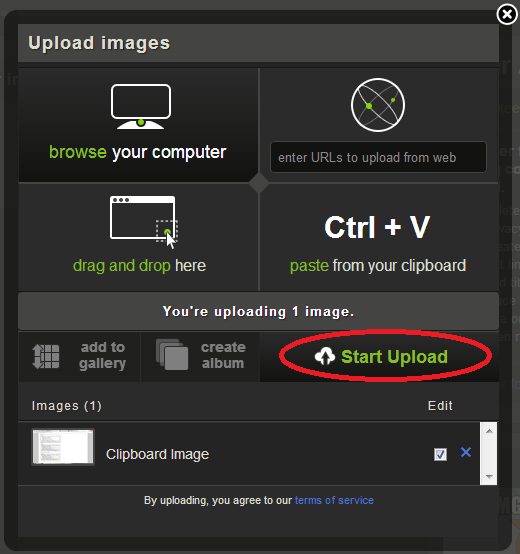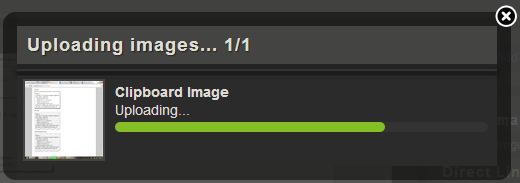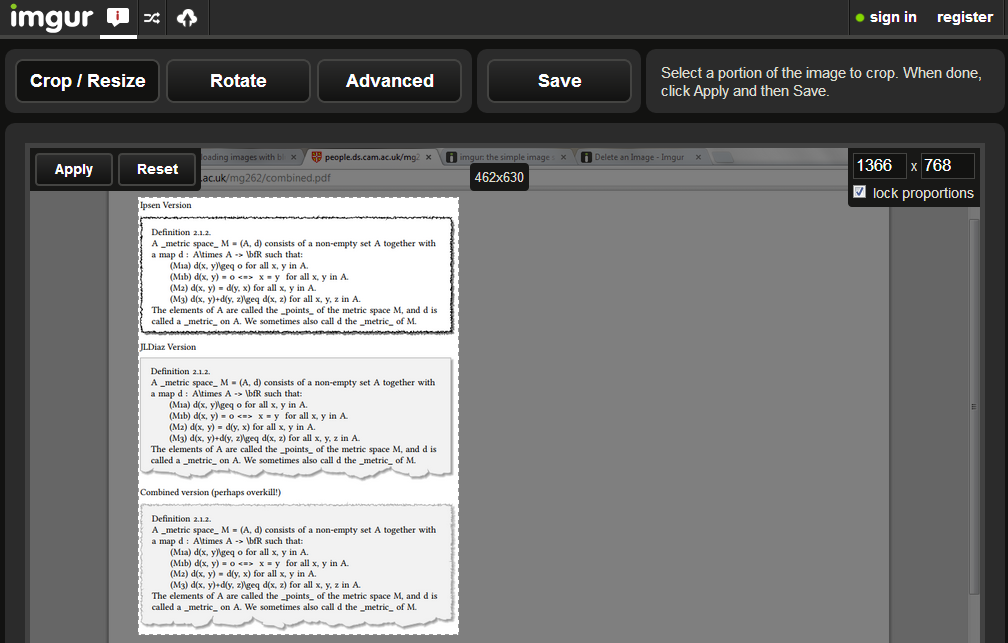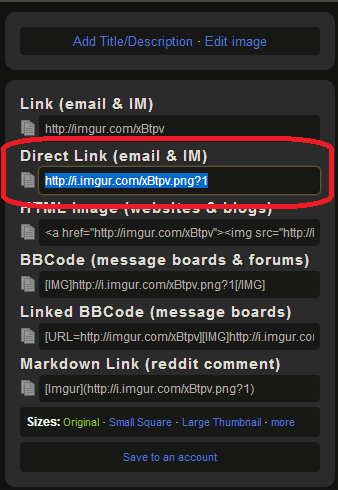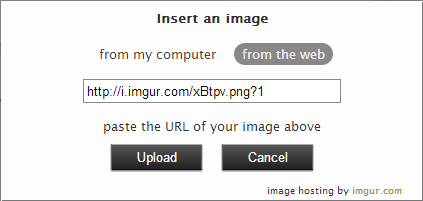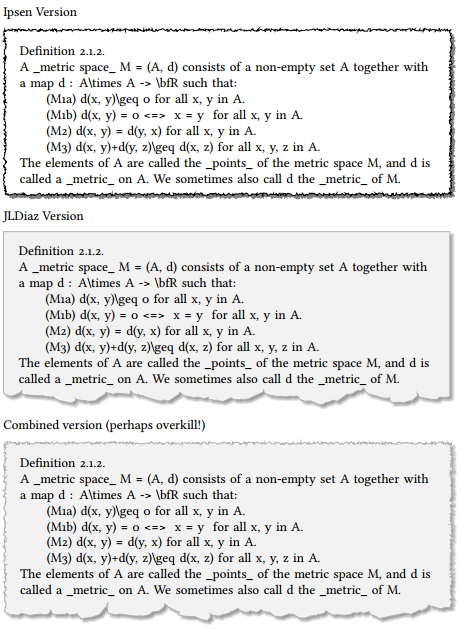I wanted to upload this image, which illustrates some answers to a question I asked.
http://people.ds.cam.ac.uk/mg262/combined.pdf
As you can see, if I try and upload it as a PDF, the forum software doesn't cope with the blur shadows very well.
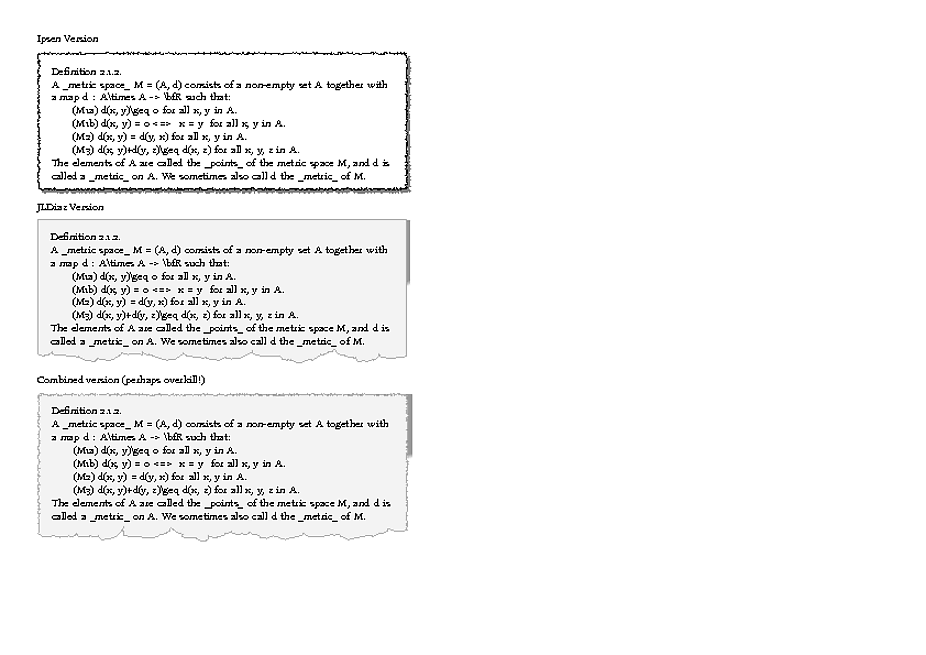
Normally I would actually use imagemagick's convert, and upload as a PNG, but that fails catastrophically here:
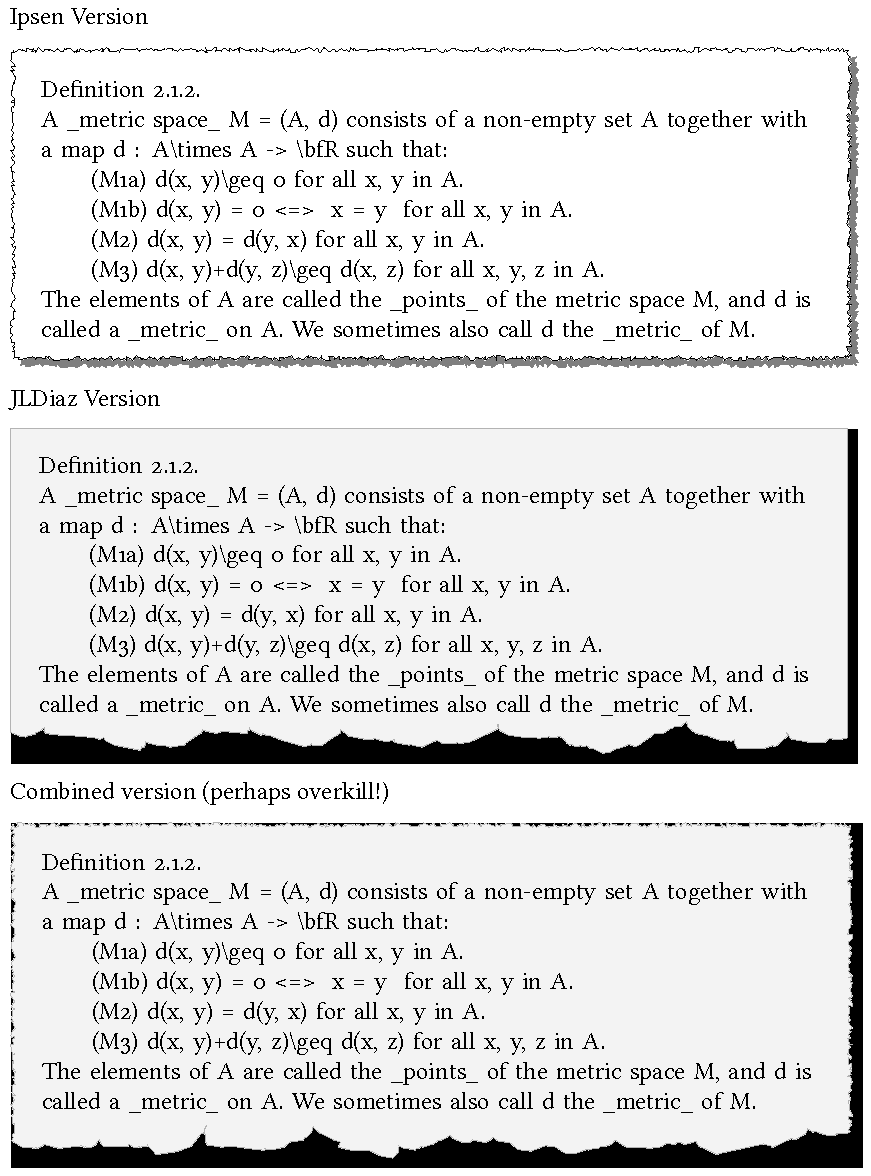
That's ImageMagick 6.6.3-0, invoked via convert -trim -bordercolor White -density 180 $1 -border 8x8 .
Is there any way to accurately upload images like this?