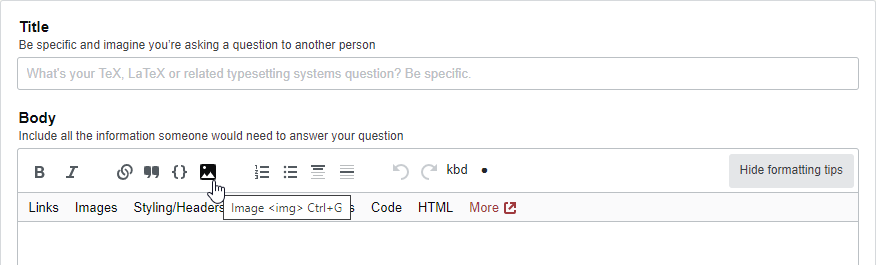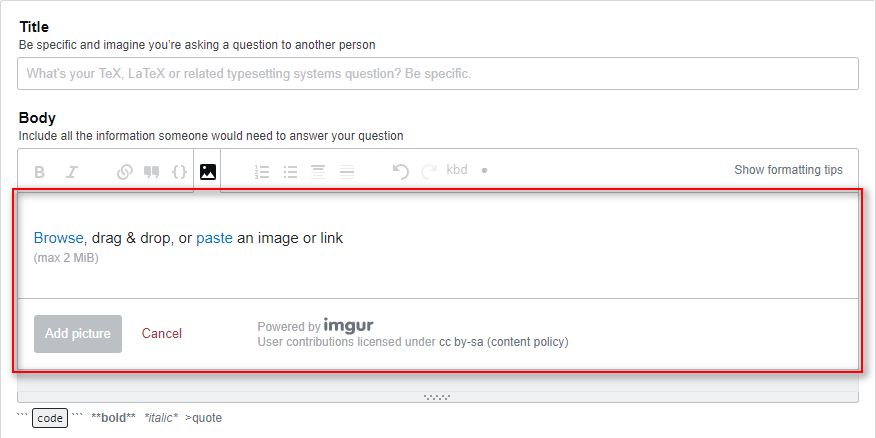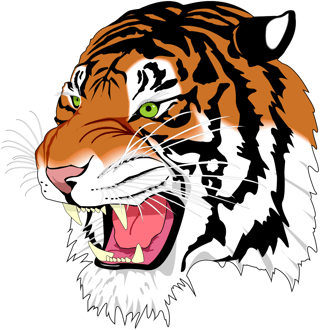When you ask a question by clicking on the Ask Question link in the TeX.SE banner:
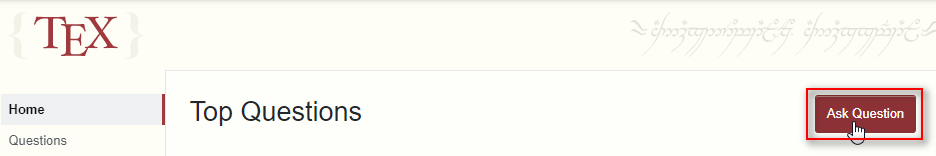
or edit an existing question, the post header or toolbar will include the available (basic) formatting options. By clicking the Image <img> Ctrl+G button  or by pressing Ctrl+G allows you to select an image for upload to stack.imgur.com - the image hosting platform (pronounced like image-er; imager) for the Stack Exchange network:
or by pressing Ctrl+G allows you to select an image for upload to stack.imgur.com - the image hosting platform (pronounced like image-er; imager) for the Stack Exchange network:
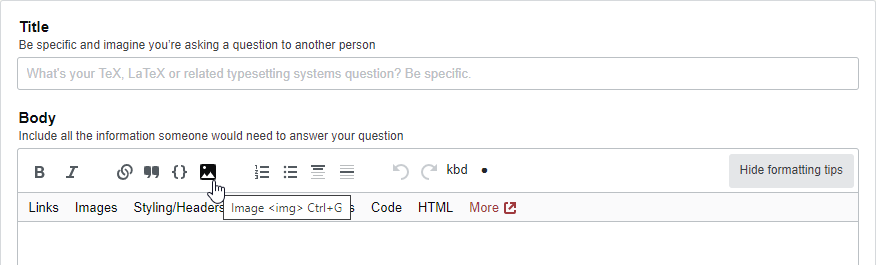
This will bring up the Insert an image dialog within the question body, where you can select an image to be uploaded "from my computer" or "from the web" (via a web link):
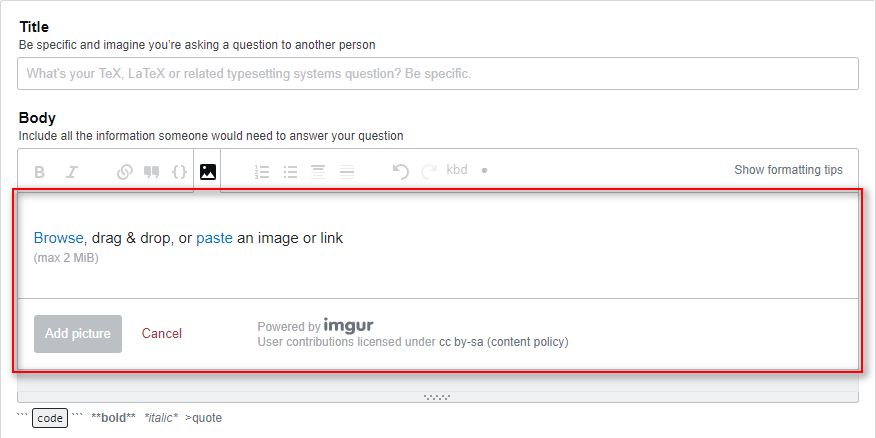
Some browsers allow you to drag-and-drop images, while others allow you to copy-and-paste an image from the clipboard (as shown in the above dialog). Whether you upload an image from your local (computer) or a remote (the web) location, the image will be uploaded to i.stack.imgur.com, and displayed in your post as:
![enter image description here][#]
Now you can do as it says and enter [an] image description here. This goes in the alt attribute of the resulting img tag so is useful for text browsers (including screen readers and search engines) or people viewing the page on a slow connection. The accompanying number cites the appropriate reference at the bottom of the post, where you will also see the stack.imgur.com image link. These numerals are used by default, but can be modified as well, as long as the cited numeral is changed as well.
Why should one use this approach?
Submission using this method has been available since August 2010 and is the preferred way to upload images. Using any other method (for example, manual upload) would cause the images to be removed over time. Also, linking to an external web image is not preferred, since future image removal on the linked site would leave a broken link on TeX.SX.
I'm being told that I cannot insert an image. What now?
New or low-reputation users are unable to post images; a privilege available to users with at least 10 reputation. Note: you are able to upload images, just not post them - there is a difference. As such, upload the image as usual and remove the preceding !. Other community members and moderators with edit privileges will be able to revert the removal of ! in order to embed the image in your post. That is, leave your uploaded image in the following format in your post
[Your image description](https://i.sstatic.net/)
The "site janitors" will clean this up very quickly.
I've uploaded an image, now I'd like to crop it. Is that possible?
You should either re-upload a cropped version of the image, or you could use imgur.com's website to crop an image. For more information, see How do you crop an attached PDF?
What image types are supported for upload?
The following file types are uploadable (as per the imgur FAQ): JPEG, GIF, PNG, APNG, TIFF, BMP, PDF, XCF (GIMP). Note that the TIFF, BMP, PDF and XCF formats will be converted to PNG on upload.
I have a large-format image that I want to upload. Is there a limit?
The display engine of the Stack Exchange network shrinks the image to fit within the horizontal boundary of the post, regardless of its size. However, there is a file limit. According to the imgur FAQ:
The maximum non-animated file size you can upload is 10MB. However, if
the image is over 1MB then it will automatically be compressed or
resized to 1MB, for better viewing on the net. The maximum animated
file size (both GIF and PNG) is 2MB.
The downsized display of my large-format image is suboptimal. How do I display it at 100% zoom?
If the original uploaded image is not resized at upload, you can link to it. This would allow users to view it at full resolution in their browser (or elsewhere). Here's how: Assuming that you uploaded an image
![A picture that is quite large][7]
you could make it a hyperlink by using the StackExchange markdown
[![A picture that is quite large][7]][7]
Can I add tooltip text to my uploaded image?
Yes. Specify this in quotes after the image link, at the bottom of the post:
[8]: https://i.sstatic.net/aBcDe.png "Your tooltip text"
Can I change the size of images after I've uploaded them?
Somewhat. After uploading an image, let's assume the URL provided is
[8]: https://i.sstatic.net/aBcDe.png
This URL represents the image in its uploaded format, which could be large (up to 2MiB). You can scale it down within the post by adding a suffix m (for medium) or s (for small):
[9]: https://i.sstatic.net/aBcDem.png "Medium version"
[10]: https://i.sstatic.net/aBcDes.png "Small version"
As an example, consider this tiger:

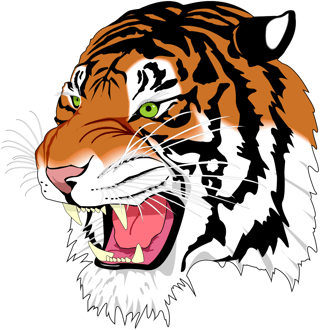

Reference: Resizing an image in a post?
What about comments? Can I insert an image into a comment?
Yes, but there's no direct way to do this as comments are considered transitory and therefore temporary in nature. You'll have to (open up a new browser tab and) "Ask [a] Question", insert your image using the above steps and then copy-and-paste the link for the image into your comment.

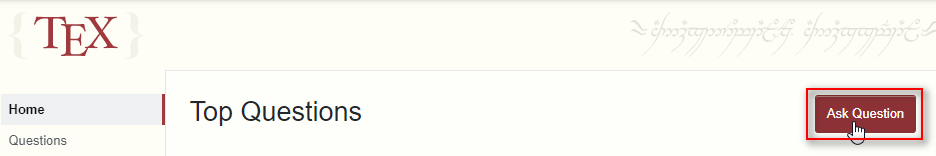
 or by pressing Ctrl+G allows you to select an image for upload to
or by pressing Ctrl+G allows you to select an image for upload to