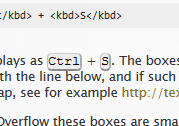Keyboard input can be indicated with the kbd HTML tag, as in
<kbd>Ctrl</kbd> + <kbd>S</kbd>
which displays as Ctrl + S. The boxes created by this tag are quite large, so that they are in contact with the line below, and if such boxes occur directly above one another on different lines they overlap, see for example:
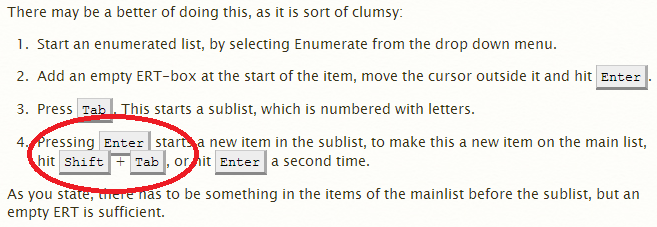
On Stack Overflow these boxes are smaller, so there is no overlap, see for example:
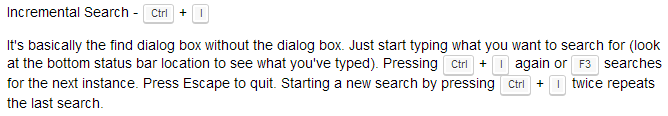
Can a similar design be implemented at TeX.SX? As commented by doncherry this should really have been done last year:
2012-05-05: Keyboard shortcuts (created with
<kbd>) on all sites are now rendered like they've always been on Ask Different, with a less boxy layout.
But this obviously hasn't happened here.