2012-12-03: Update:
The problem below seems to be Mac related, and not connectivity related. On my PC the chat appears ok. So what do I need to reset on the Mac to get this corrected?
Anyone else having problems with the TeX.SE chat? Yesterday it started slowing down and since then I don't seem to see the graphics. Not sure what I need to do to resolve this. I tried restarting Firefox and that did not change anything. There are no problems accessing the main site, or any other sites -- problem is just with chat..
Here is what it look like for me.
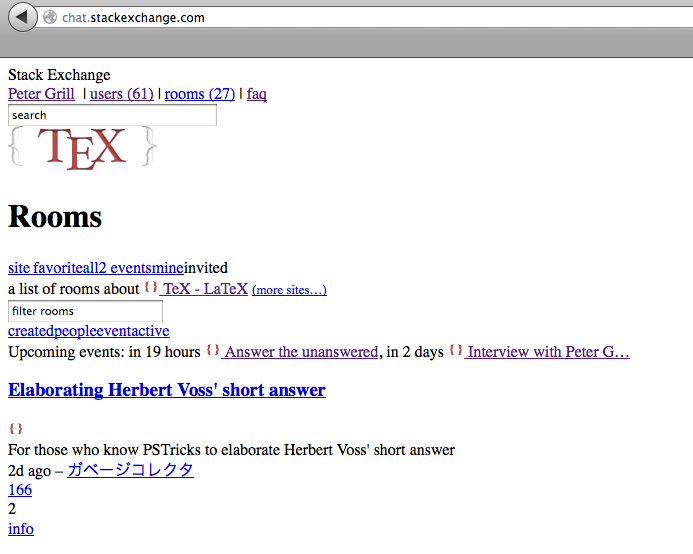

Ctrl+F5?