When typing answers in an edit-box of the TeX-LaTeX-StackExchange website, which is based on markdown, then from time to time I introduce control-sequence-tokens/sequences of inline-code not via nesting between backticks as in `\macro` but via nesting between HTML-tags <code> and </code> as in <code>\macro</code>. Usually this yields \macro, i.e., the leading backslash \ of the phrase \macro is present.
But when I do this with control-sequence-tokens whose name's first character is @, then the preceding backslash doesn't show up:
<code>\@currenvir</code> yields: @currenvir.
(The phrase \@currenvir is between HTML-tags <code> and </code> and as far as I know neither the backslash nor @ is a special/reserved character in HTML.)
Questions:
Why does the preceding backslash not show up in the output at the TeX-LaTeX-StackExchange website if in my markdown/HTML-input it is trailed by @?
Am I overlooking some subtle rule regarding syntax of markdown-input or HTML-input or HTML-inside-markdown-input?
If not: Is this a bug?
In case things render differently on different browsers here is a screenshot of what I get when viewing with Chromium under Debian Linux:

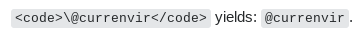
<pre><code>...</code></pre>you need to encode html-entities yourself, but it doesn't specify which characters (besides characters that are special/reserved in HTML) need to be encoded/escaped.