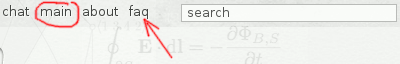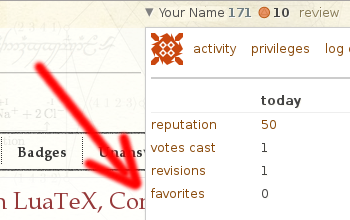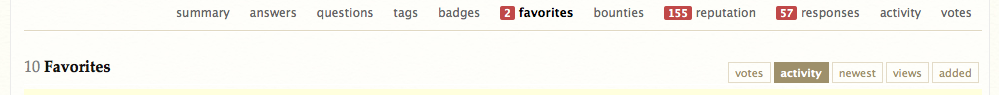Since I am a new user on TeX.SX, I would like to ask the community for some usage tips and tricks to aid us in efficiently using the site and other stackexchange sites. I will include some tips I have used in an answer below for the benefit of future new users that may find them helpful.
Can you please list any usage tricks that you use regularly that you would like to share, thank you.
Questions I have not been able to answer include:
- How to address members with two-part names. I am unsure if @Dave Smith notifies Dave Smith or if it notifies Dave instead. Does it matter? Quotation marks? Underscores?
- How to find a list of questions I have favorited. I assumed clicking on the star will add the question to a list I can later revisit for future reference. I have not yet found that list.
- How to make sure I get notified when a new comment or answer is submitted to a question I am interested in. Rate? Favorite? (Comment? - I hope not.)
This is not the same as the previous point, as I may wish to remind myself of answers when using TeX irrespective of whether there are any new answers. - How to subscribe to searches / tags / tag combinations. (I keep getting confused by context sensitivity and wonder if I am ending up subscribing to that tag edited by a specific user, if I subscribe to that tag from that user's page? Once I ended up in what looked like a filter setup but have no recollection of how I got there.)
- Which sites are recommended to store images? (I noticed http://imgur.com in the help but assume others will work.)
- Are images mirrored by TeX.SX or left on the linked site? How does that affect future / archival usefulness?
- How to format a question / answer? (Keep it simple KISS principle, or "when are headlines welcome"?)
- Exactly what makes a helpful comment and what makes an answer? I feel many users err on the side of politeness and choose to comment, which may or may not be a good thing.
- I noticed some of my "common courtesies" edited away. I have seen that it is not customary to comment with "thank you" unless adding something "useful" and that extended back-and-forth commenting with a single user triggers a proposal to move the discussion to a chat. I believe this stems from the "wiki" philosophy of making this site a compendium of knowledge useful to future readers. I am still unsure of how, and what to write if I feel the impulse to. Can a discussion of best practices be included in the FAQ?
I saw "the FAQ" mentioned in some discussions. I have not found via search a mention where "the FAQ" was a link. Only with squinty eyes I have just now found the link next to the search field. I would vote for reinstating it as "Perhaps you are interested in our FAQ" or "You can always find a link to our FAQ next to the search bar" or similar in the new user greeting.