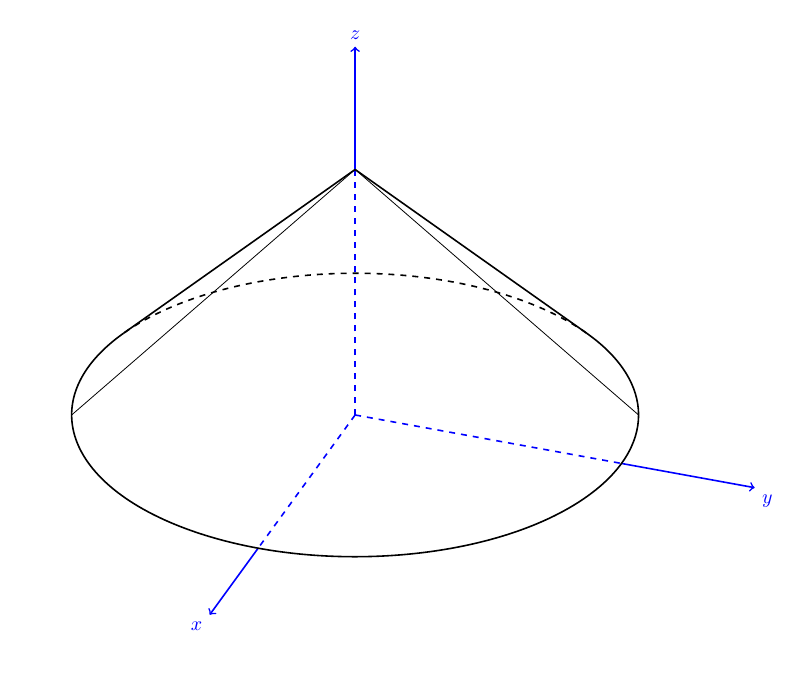This concerns the very nice answer of Altermundus in this question. I asked here on meta how to post this, and we agreed upon posting it as CW on meta.
First of all, very nice answer, especially that you try an automated version. I especially like the sphere. But there are some issues:
- You connect the upper and lower face of the truncated cone by a line connecting both at their 0° and 180° position (as did I in my answer, ahem, ahem). This is okay for cylinders and speep truncated cones, but not for flat ones:
\tikz \tkzTruncatedCone{5}{0}{1};will look like this:
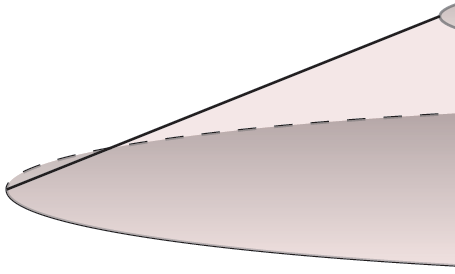
I'll try to math out an automated way (probably Andrew Stacey can help :D, I remember a great cylinder answer)
also, the lines are inconsistent: the upper circle is gray, the sides black, and the lower circle is half/half.This can be solved by first doing all the shadings and fillings, then the drawings.While the lower shading looks good, the upper one looks bad, it makes me think of an open tin can, not really a cylinder. I'll head for the kitchen and look for a can of beans or something to come up with a suggestion.Giving the top a lighter shading does the trick, something like this:
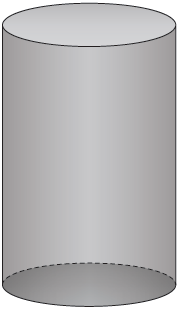
I both like and dislike your cuboid approach: While its a nice idea to make certain sets of sides lighter, I dont like it to be left/right. Do you plan to make this customizable, so that I can choose the colors (or opacities) for all three sets independantly?I did it, looks like this:
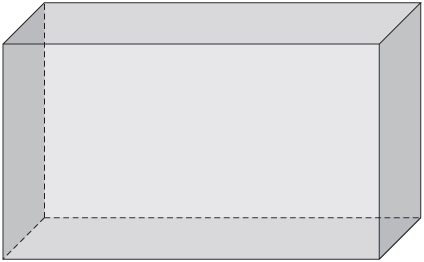
The upper part of the cone doesn't teally work:It can be improved by a left-to-right shading:
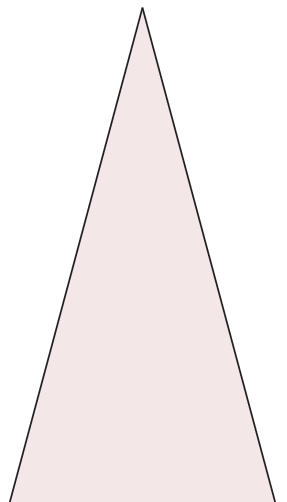
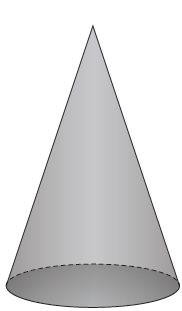
I think it could use some shading of sorts, but I don't know yet how.
I hope this helps, I'll let you know if I come up with something for the truncated cone edge problem. The code for my improvement suggesions in in my answer to the question linked.