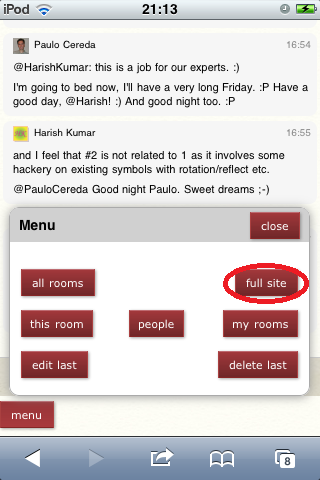I have found this before as well - difficulty logging into chat, even from the full site from my laptop. The way I circumvent this issue with logging into TeX, LaTeX and Friends is to log into the main Stack Exchange first, and then going to the chat room of your choice.
- Start out by clicking on the
chatlink at the bottom of the mobile site:
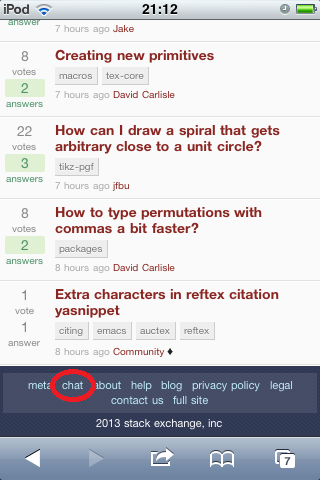
- You should find yourself at the chat rooms specific to TeX.SE. If not automatically logged in, click the
log inlink:
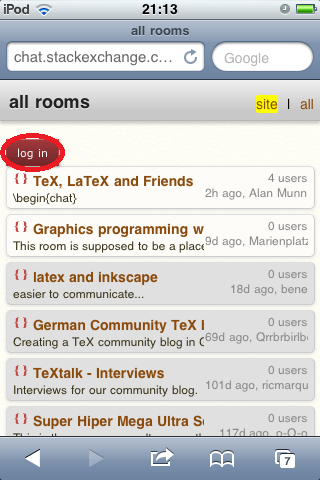
- This lands you on the main Stack Exchange chat log in page. Rather than being logged in automatically, or clicking on the
log inlink in the top menu bar, click on the link that sayslog in via Stack Exchange:
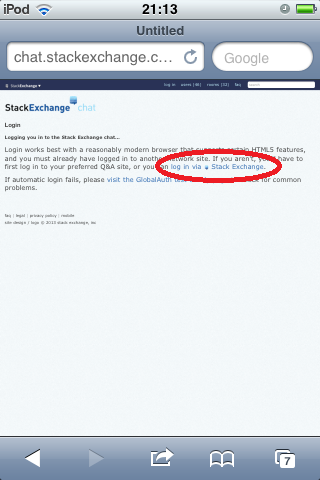
- At this stage you can select your usual log in routine (via an OpenID, say) to gain access, view and contribute in the regular chat room.
It is understandable that the mobile version of the site has some limitations. However, depending on your device, you may successfully switch to a full version of chat: