There is a clear distinction between the when the short permalink translates to a title/not, and this is based on whether the link is to a question or an answer. Question-links are automatically reverted to their titles, while answer-links are not (and remain in their http://tex.stackexchange.com/a/<id>/<user> form). As an example, here are share/permalinks to
- this question: "Share" link doesn't really link question
- this answer: https://tex.meta.stackexchange.com/a/3648/5764
My way of getting around the no-title answer-links is to use explicit markdown:
[<title>](<permalink to answer>)
It's slightly more cumbersome and doesn't update with an update of the title of the question, but the presentation is more clear. Regardless of the choice (question or answer, or markdown), a native link should be found in the "Linked to" section of the page. Native here refers to the network. For example, posting a link to a question on Stack Overflow does not automatically grab/translate to the question title:
- Question: http://stackoverflow.com/q/6841333/914686https://stackoverflow.com/q/6841333/914686
- Answer: http://stackoverflow.com/a/6841479/914686https://stackoverflow.com/a/6841479/914686
- Markdown: Why is subtracting these two times (in 1927) giving a strange result?Why is subtracting these two times (in 1927) giving a strange result?
True, for those interested in so-called "other badges", using the share permalink is the way to go:
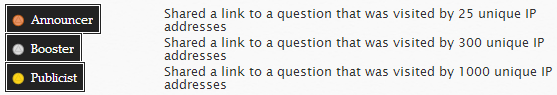
As of now, no native measure exists to track your progress of these announcement badges. I've personally used Google's Short URL service:
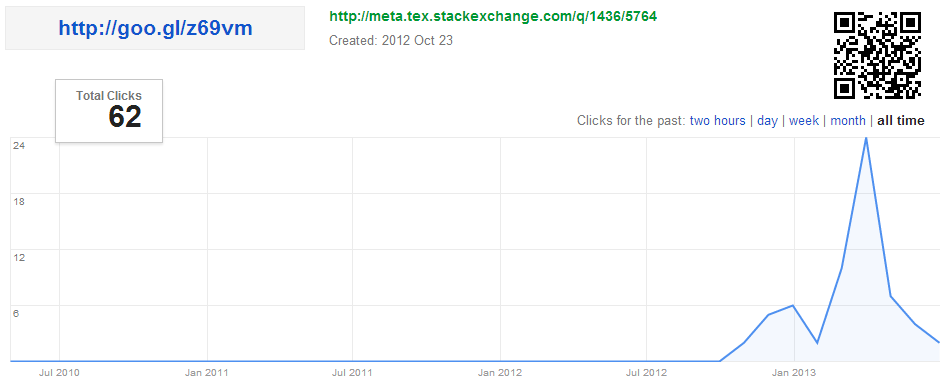
The above link to our Welcome to TeX.sx! via the Google Short URL brings with it click-statistics by going to http://goo.gl/z69vm+.
